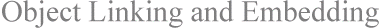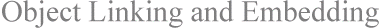Media clip object not playing full screen due to Media Player limitation.
Cause:
This is a limitation in Windows 95 Media Player that occurs only when playing the media file in a client application such as Excel, Word, or PowerPoint. Microsoft Corporation has confirmed this to be a problem in Windows 95 Media Player.
Solution:
Select the media clip and increase its size in the application by dragging the resize handles.
1) Click on the media clip in the Office application to select it.
2) Drag the resize handles:
a) Position the pointer on the resize handle until it becomes a two-edged pointer.
b) Drag the mouse in the desired direction and release.